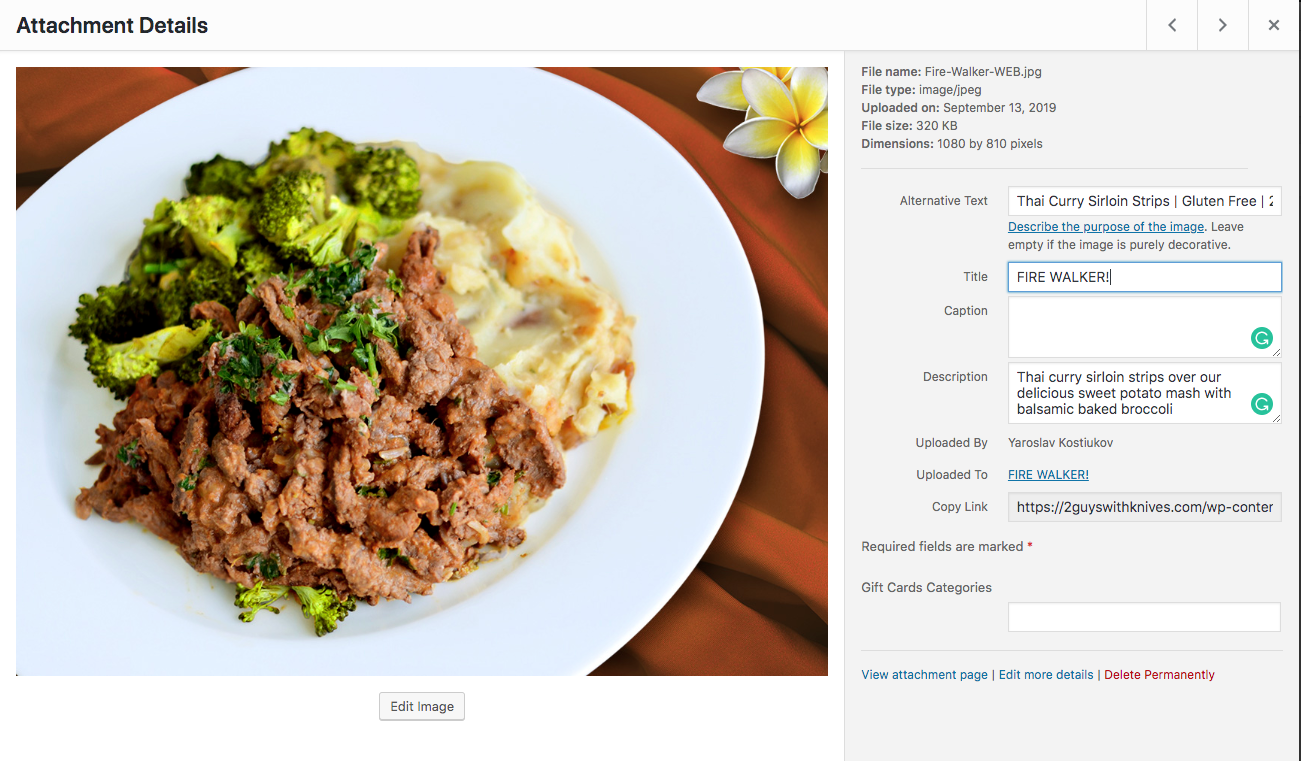Pages #
SEO is a very important part of a website structure and content. A good SEO will show the relevance of our website, making Google give us a better position in the results.
You need to ensure that every indexed page has a proper title, description, and keywords.
In our website, we use the ‘All In One SEO Pack’ plugin to facilitate the input and maintenance of them.
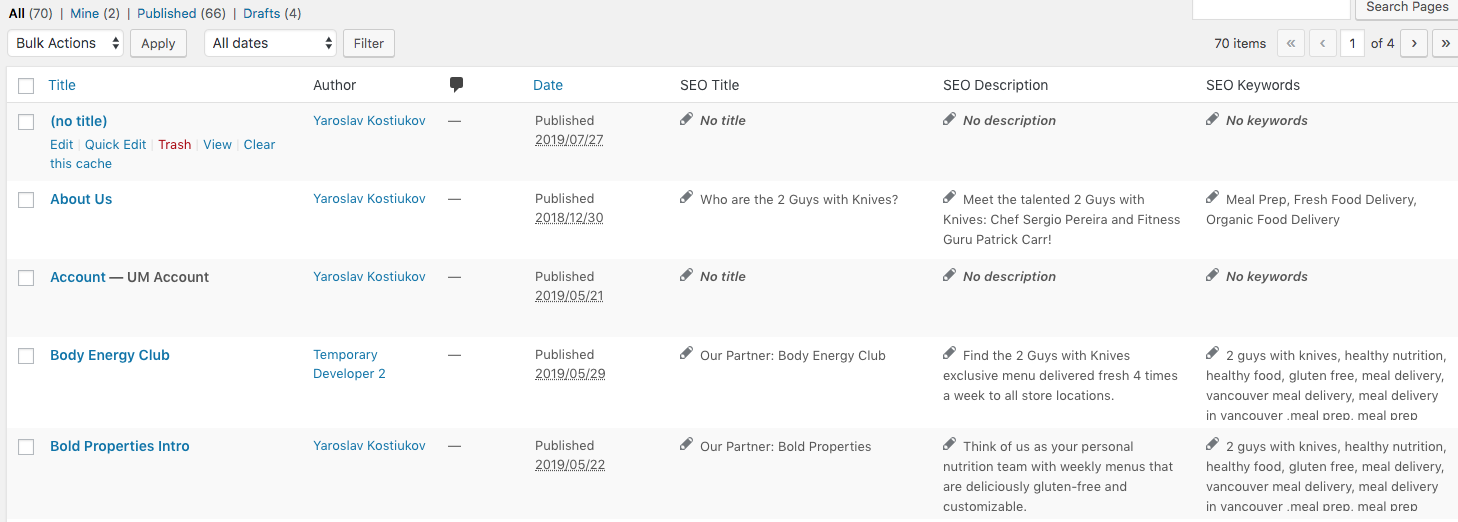
To quick edit, just click on the pencil icon.
For better control, you can also implement the SEO editing the page. You will find the SEO area below the body of the page:
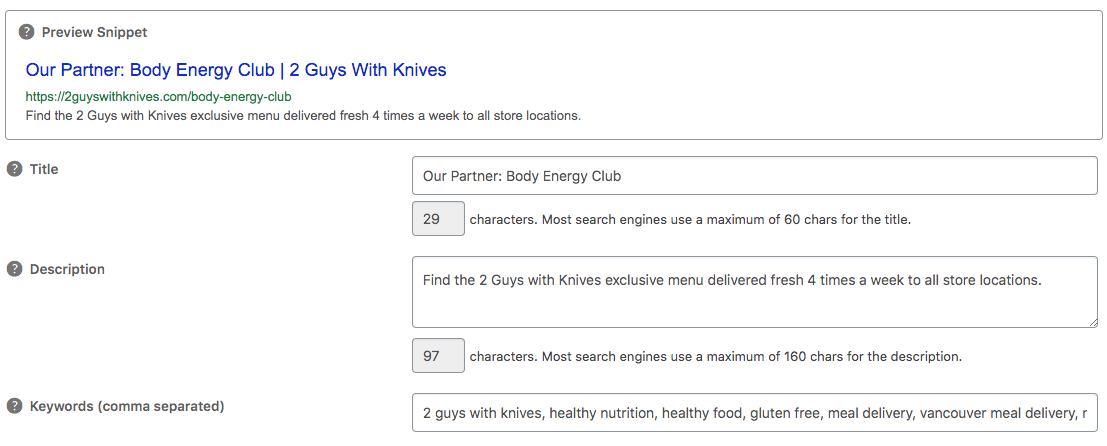
Images #
All images on the website should be already uploaded with metadata.
(Consult Photo Editing > How to insert metadata)
There are 2 ways of accessing the metadata information: through the Library and directly through the product page.
To access through the Library: from the left Menu, choose Media > Library. Then click the image you want to edit the metadata.
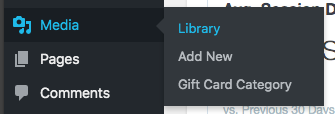
To access through the Product Page: from the left Menu, choose Product > All Products.
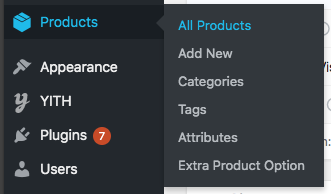
With the mouse over the product you want to edit the image, click on Edit.

Scroll down the product page, until the image tab on the right. Click on the image to edit.
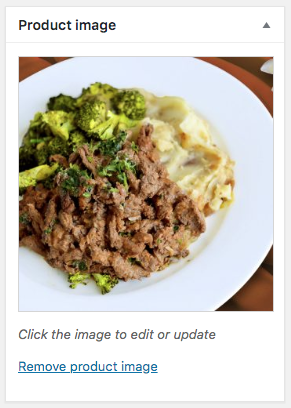
After uploading a new image to the website, always check if the metadata is presented correctly, as shown below. Sometimes, for example, the image description appears as ‘Caption’ and it should be correct manually. Always check the ‘Alternative Text’.
Some of the images of the website were uploaded before the metadata was implemented. In this case, all the information should be added manually.