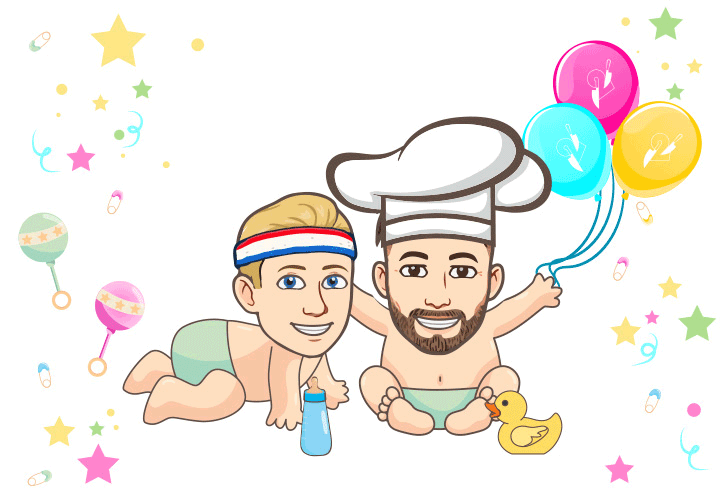Themes #
On the ‘Gift Cards’ page on the website (https://2guyswithknives.com/gifts ), we already have some themes: Classic, Birthdays, Babies and Just Because…
More themes should be developed, such as:
- Birthdays: options for men and women
- Babies: options for boys and girls
- Just because…: options for more motives (you’re my friend, I miss you, etc)
- Seasonal: Halloween, Christmas, Holidays, etc
The main image of the gift card should be created with 720 x 500 px, with a white or transparent background. The plugin accepts the formats JPEG, PNG and GIF. As the themes are generally animated, the chosen format will be GIF.
Animation #
To create an animated GIF for the gift card, you can use the software of your choice, such as Photoshop or After Effects.
You can design your art on Illustrator. Copy the artboard with the art, introducing small changes on each. For example: move an object an additional 10 px for each new artboard. When putting together, these small changes will create the idea of movement.
To create the GIF, save each artboard as JPEG and go to Photoshop.
Click here for a quick tutorial about creating an animation in Photoshop
All the animated GIFs created so far are in Google Drive > Marketing > Gift Cards > Website Templates