New Users #
Currently there are two scenarios of how a user account can be created.
Scenario 1: The user creates their account independently online.
Scenario 2: The user account is created manually by our admin team on the backend of the site
In BOTH scenarios there will be a checkbox associated with the account. That checkbox is called: ‘Has cooler bag.’
The checkbox can be found in 3 different places:
- The user profile on the backend (On your dashboard go to users and select a user)
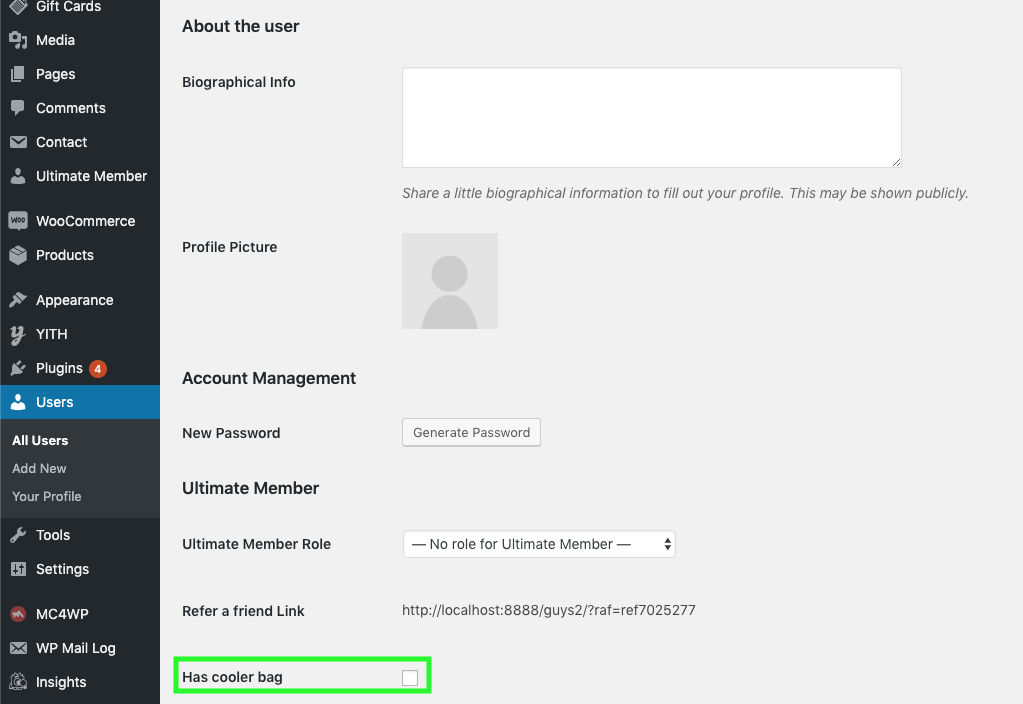
On the ‘create a new order’ page on the backend, viewable after selecting the user (this process will be further explained in the next topics)
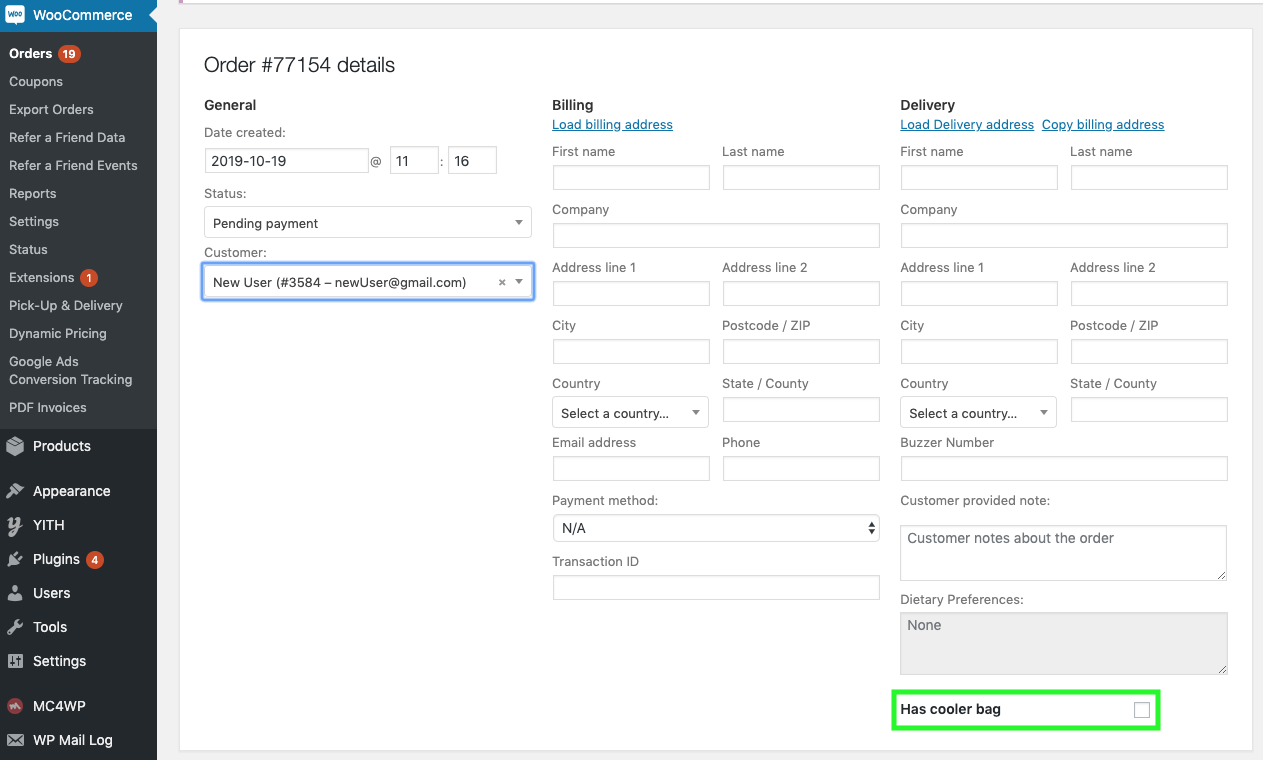
On a user’s previous order on the backend (on your dashboard, hover over woocommerce and select orders, then select a user order):
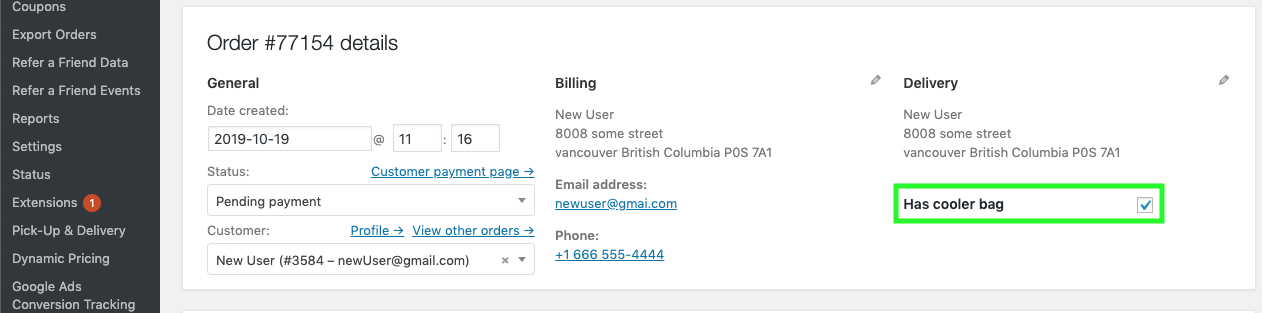
The status of the checkbox is the same across all pages. This means, that if it is unchecked on one page, it will be unchecked on all pages. The same goes if it is checked.
If the checkbox is unchecked, it means that the user has not yet placed an order where a cooler bag has been charged. When the user places their first order, the cooler bag will be added to the cart and the ‘Has Cooler Bag’ checkbox will automatically be checked in all locations (unless it is a manual order).
To reiterate – When an order with a cooler bag is placed by the user, the Has cooler bag checkbox will be automatically checked.
When the checkbox is checked, no cooler bags will be added to the user’s future orders.
Existing Users #
Existing users are users who existed in our system prior to the implementation of this cooler bag system.
These users will have the Has cooler bag checkbox automatically added to their account (only if they do not have it already) when one of the following circumstances occur:
- When the user profile is viewed by an administrator
- When any order of the user is viewed by an administrator
- When a user visits their cart and the cart has any item.
- When a user proceeds to the checkout
The checkbox will be created ‘checked’ if the user had an order containing a cooler bag which has not been canceled, failed or refunded.
If the user does not have an order containing a cooler bag, the checkbox will be created ‘unchecked.’
For a recap on how the checkbox works, view the new user section.




