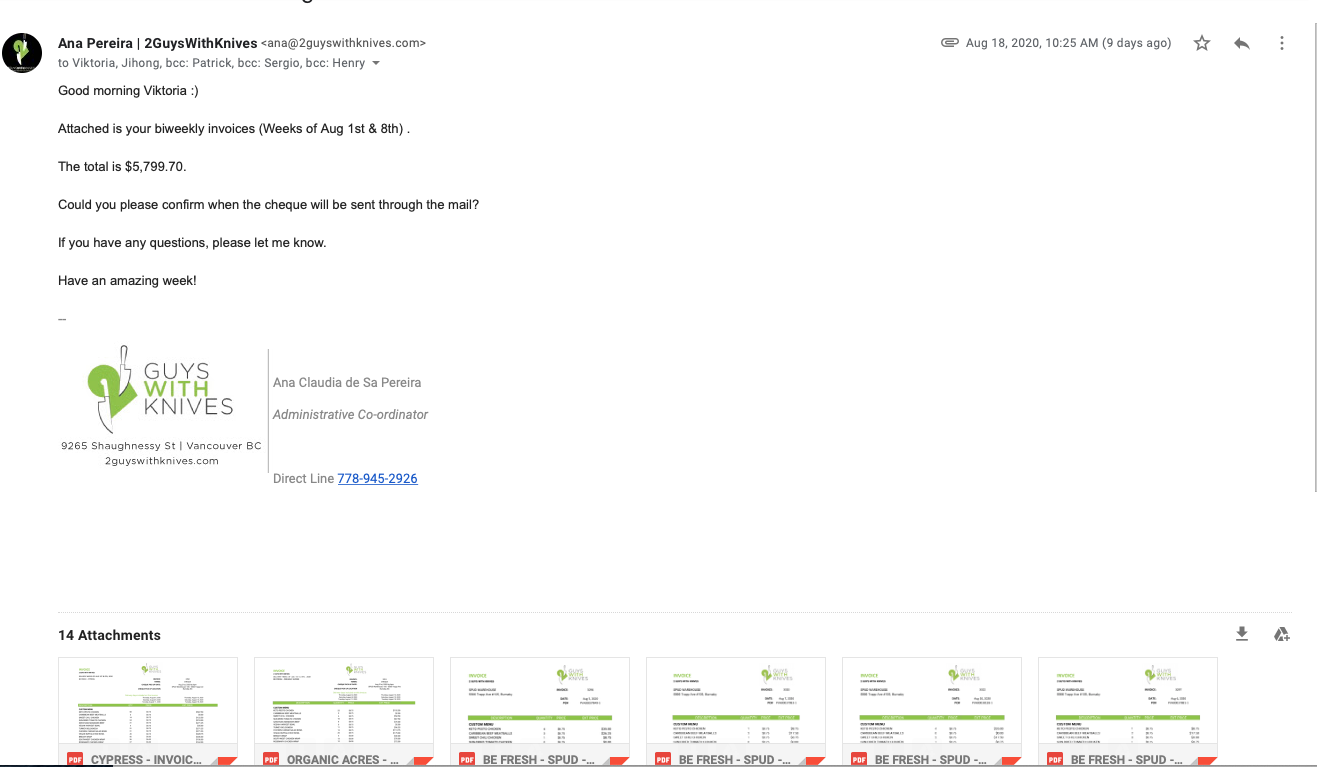Introduction #
Be Fresh & Spud are in our Whitelabel Program as well, they are focus on providing healthy meals with local and organic ingredients to bring you delicious, nourishing food.
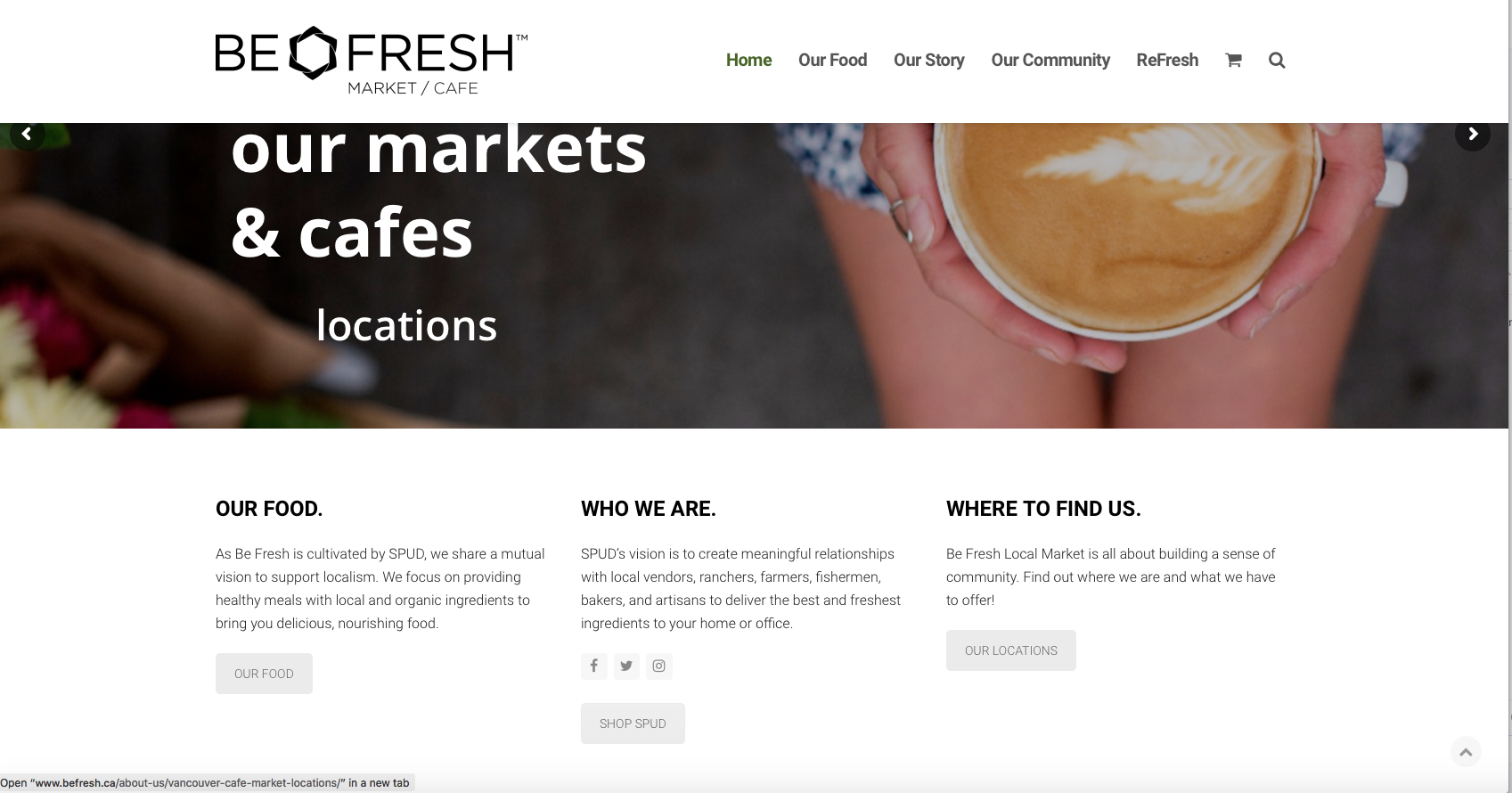
These are the locations:
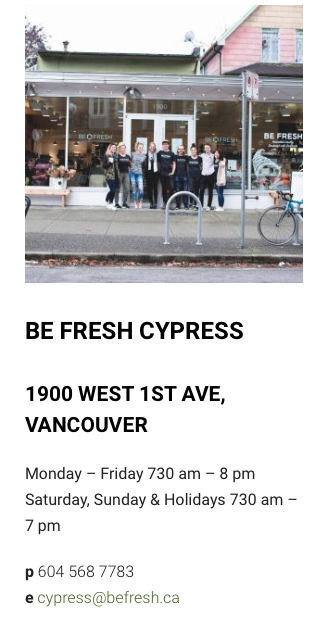
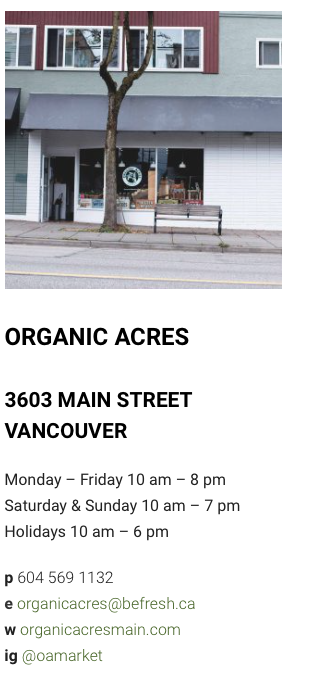
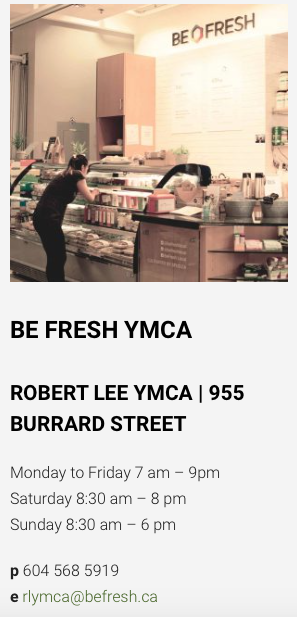
And Spud Warehouse in Burnaby:
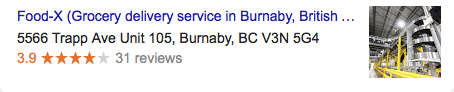
Spec Sheet #
The sheets that we will use for this wholesale client are very similar to those of the Body Energy Club, since we have four locations.
The only difference between Be Fresh and Spud Warehouse is that for this there is delivery every day of the week, with the exception of Sunday and for this location they request an invoice per delivery (exactly the same as Body Energy Club for Gastown that we have one invoice for each delivery).
These are the items that we offer:

Ordering contact #
Here it is the ordering contact for each store:

Weekly order & delivery schedule #
Here it is:

Ordering formats #
All orders are received by email as PO format in pfd attached for each delivery.
An example is:
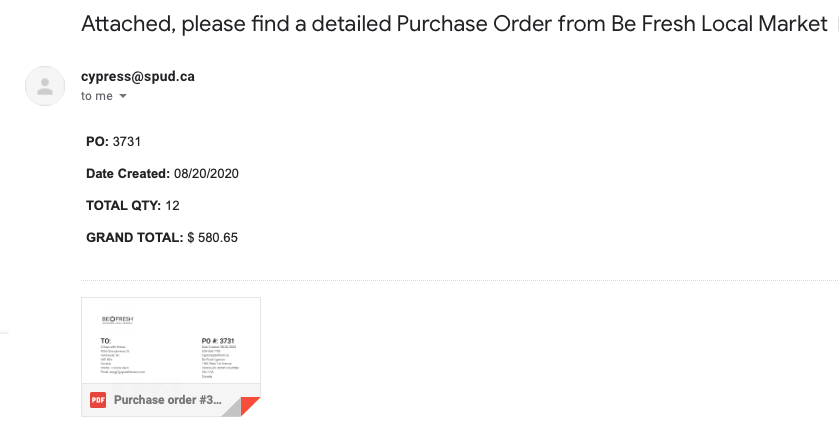
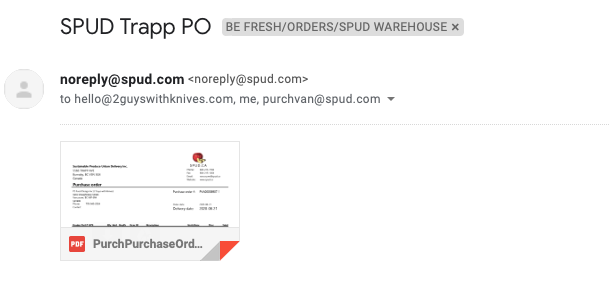
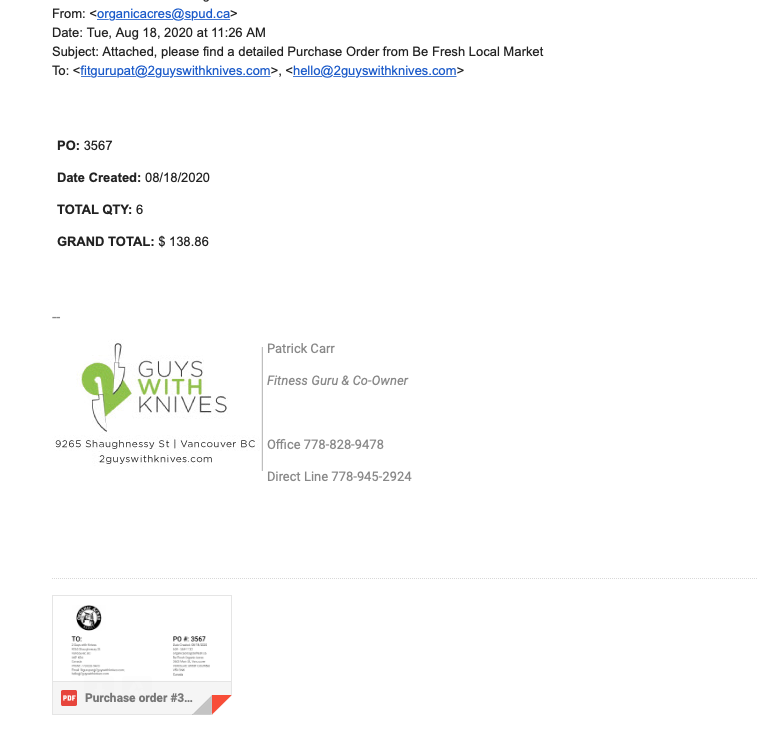
Order Implementation #
The Order implementation has to place in one sheet to ensure information is seamlessly calculated for all allocations within administration and production. You input information into this sheet manually day by day.
To input a store order into the Order Master Sheet, follow the instructions below:
- When you receive the order, place manually in the sheet.
- Print the bagging sheet & prep sheet and place in the kitchen wholesale bin.
Below to see a visual example of this process:
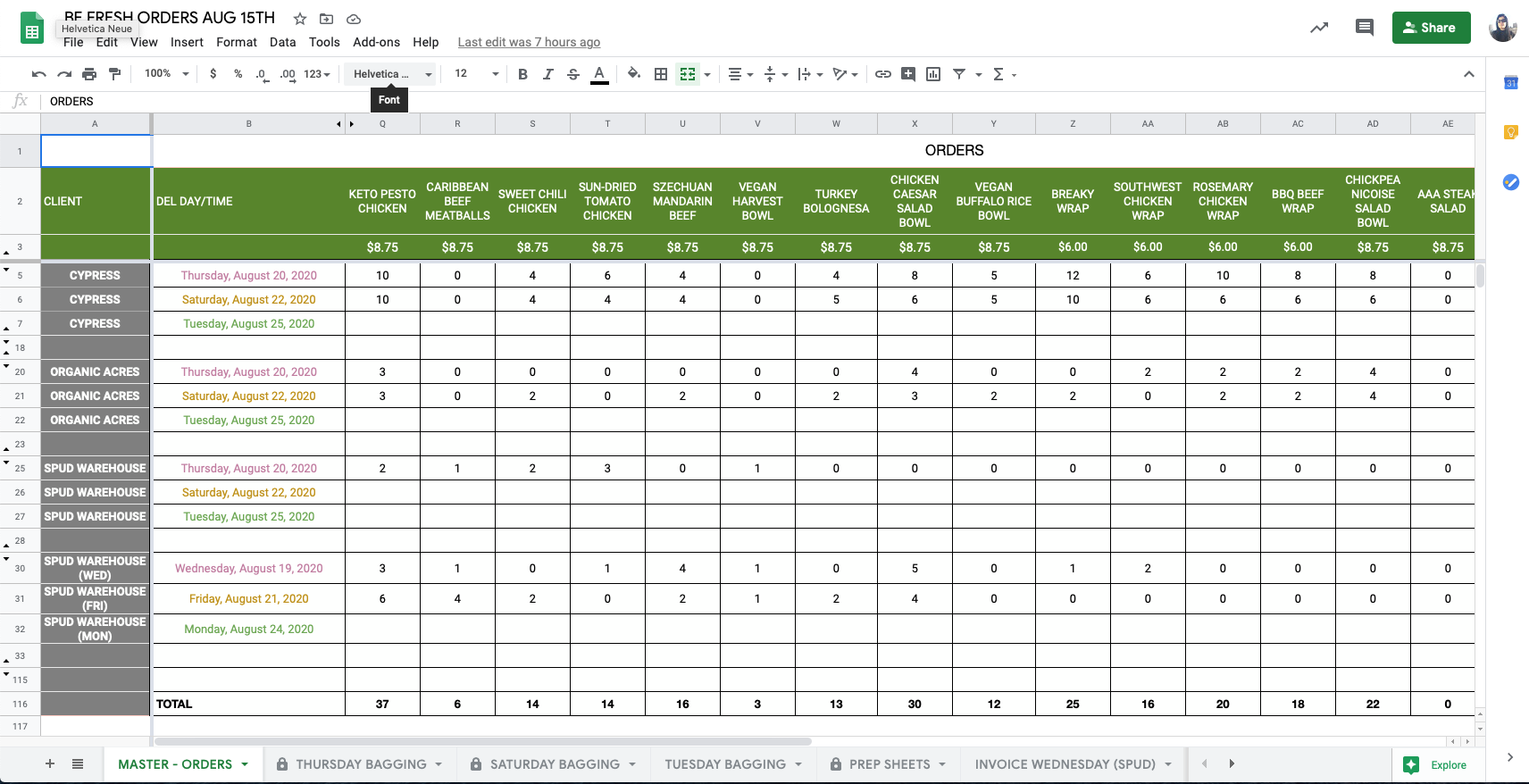
Master, Prep & Bagging Sheets #
As expected, the master sheet is a very important document for our kitchen team and we want to ensure we always have everything as organized as possible for them.
Once you’ve inputted the order for BE FRESH Stores, as shown in Order Implementation, it’s time to print the prep sheet & bagging sheet for production.
Master Sheet below:
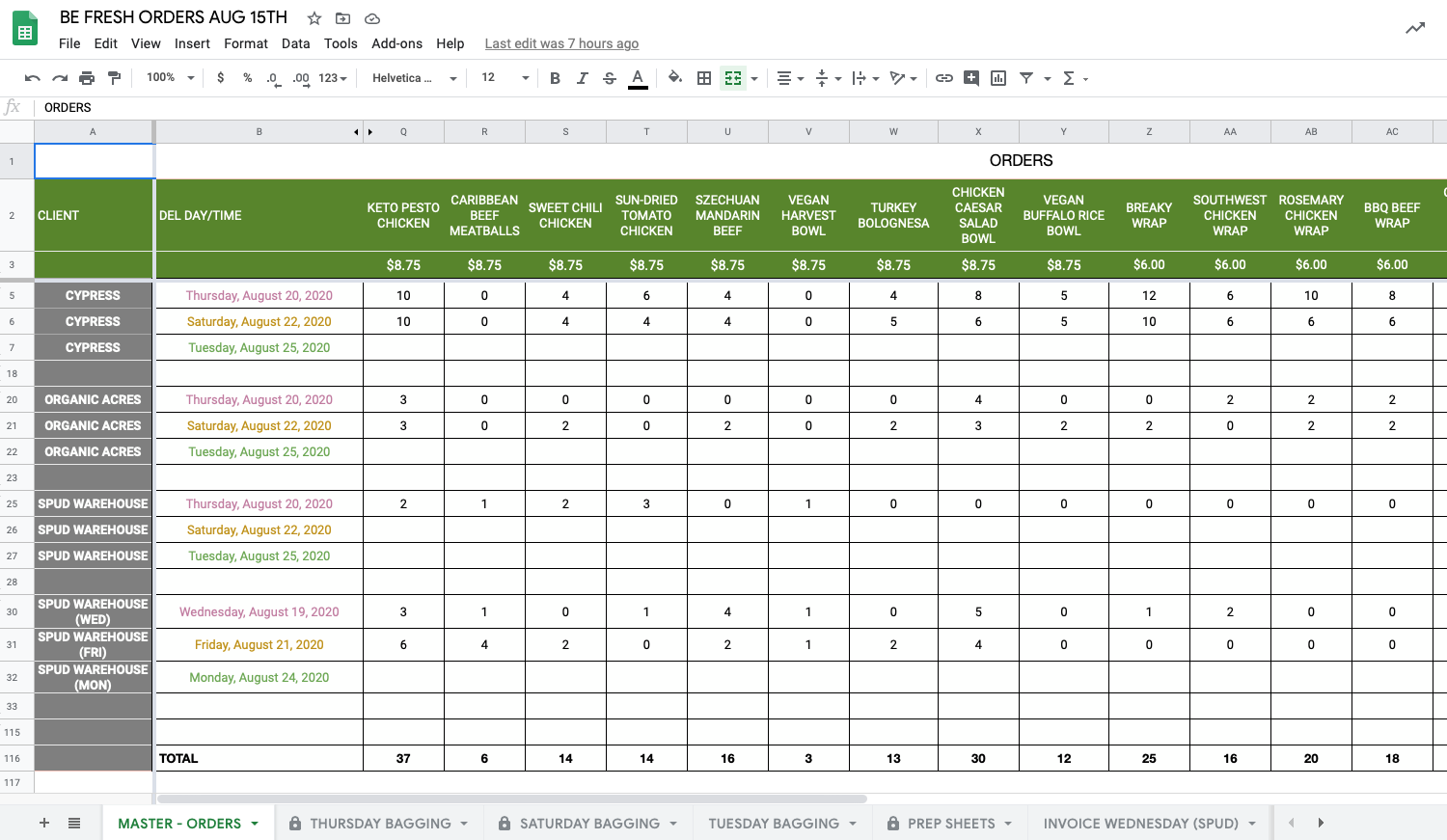
Bagging sheet below:
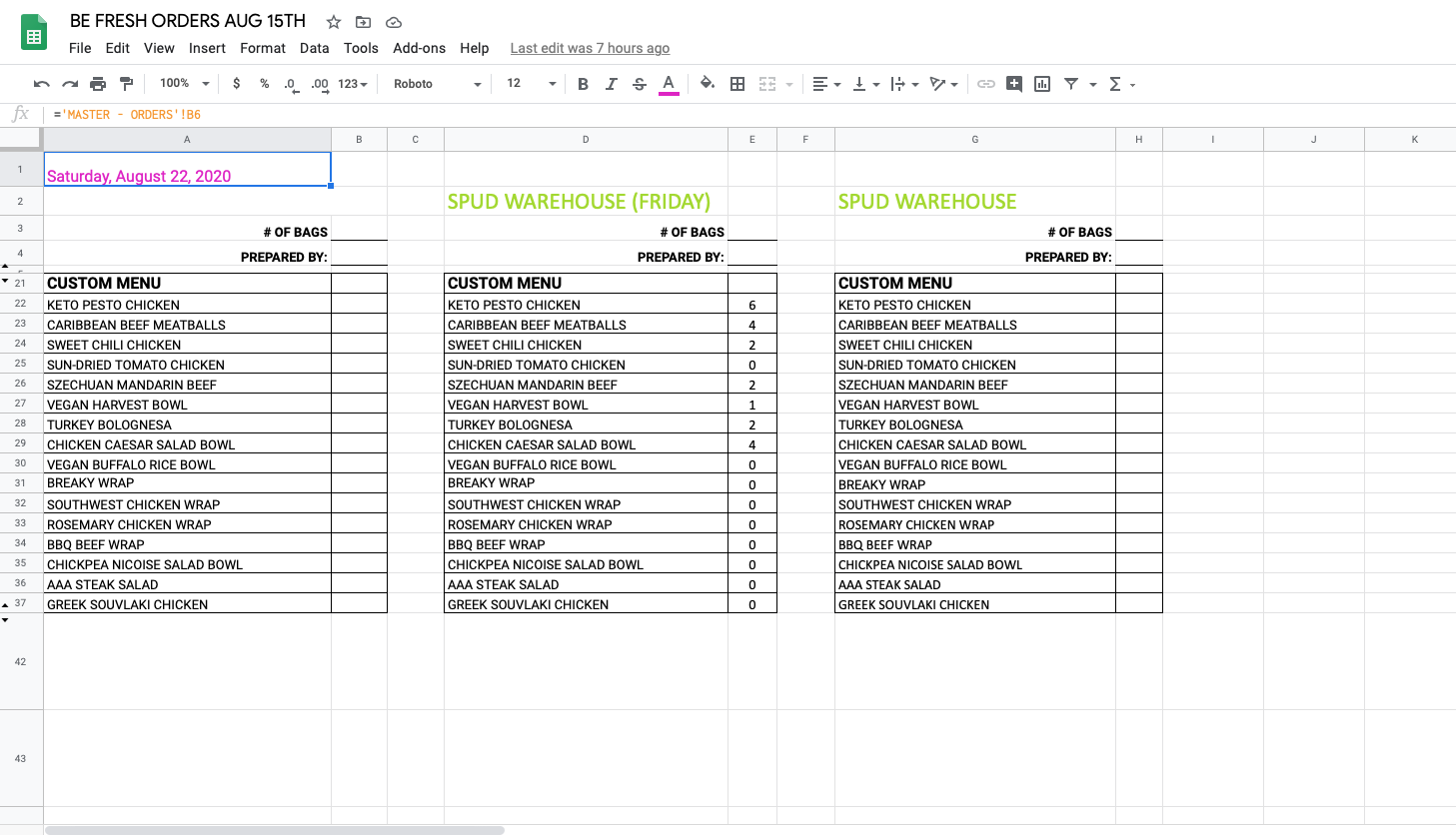
Prep Sheet below:
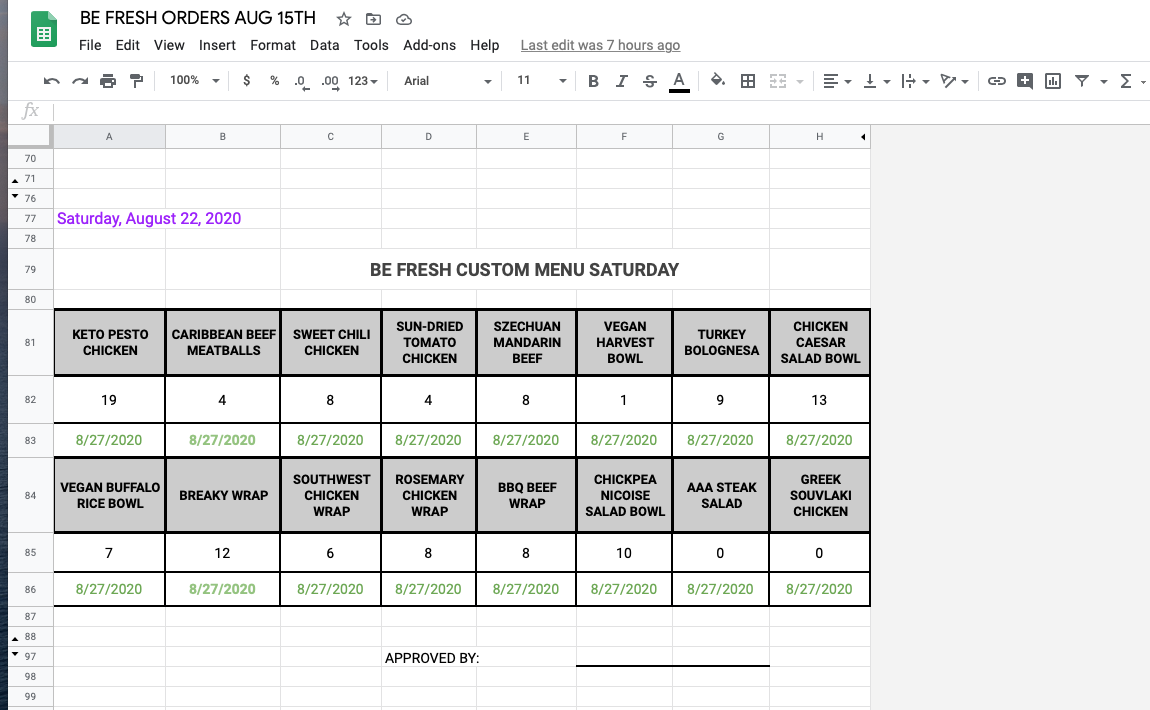
Packing Slip #
We operate on a paperless packing slip system.
To prepare the packings slips for this process we must save them as pdf in the correct file.
Step by step:
- From google drive, open the Packing Slips sheet from the week that you are working.
- Go for the date and day that you will send by email
- Save in pdf
- Send by email for each store as mentioned in Ordering Contact
Check this out:
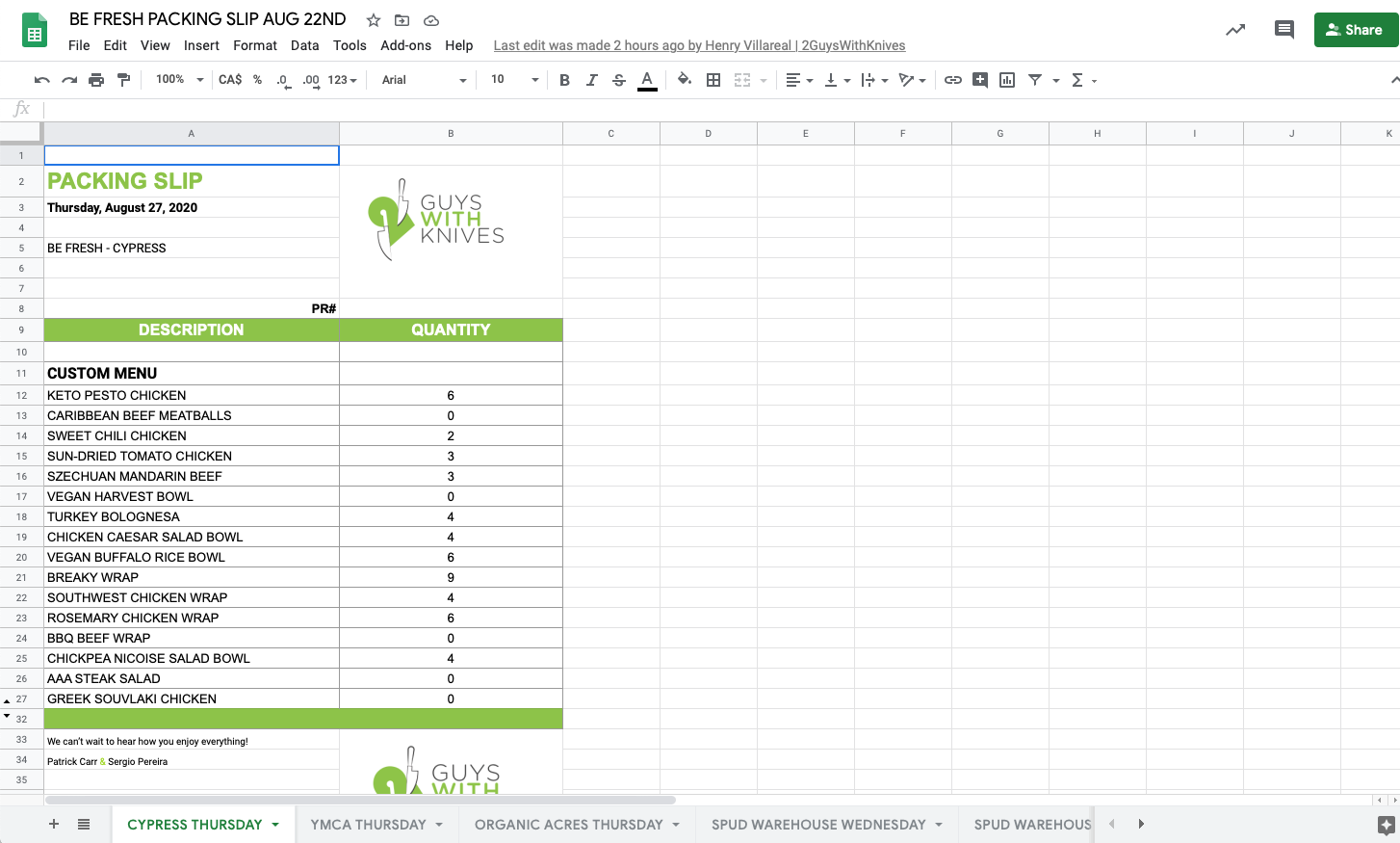
Late orders procedures #
If you have not received the order by the 12pm deadline on Tuesday, Thursday & Sunday, proceed with the following:
- Contact Brianna or Ashley via phone and leave a voicemail if there is no answer
- If you get their voicemail, immediately send a secondary follow up via email
Creating Invoices #
The billing process for BE FRESH & Spud Warehouse is much simpler.
- There is no account statement
- We just send the invoices for Viktoria (viktoriam@befresh.ca) & Jihong (jihong@spud.com) with the invoices for Cypress & Organic Acres and all invoices generated for Spud Warehouse.
- Now that the billing cycle has closed, it is time to generate the pdf of the finalized billing cycle invoice.
To do so, please follow the steps below:
- Navigate to: google drive-wholesale-White Label-BE FRESH-Invoices-year-month-billing cycle SHEET for the sake of this example, we will use wholesale-BE FRESH-Invoices-2020-August- BE FRESH AUG 8TH & 15TH google sheet.
- Navigate to the desired store tab at the bottom of the sheet, in the case of this example, Cypress
- Edit the invoice number field to reflect
- Verify information is correct (delivery dates, volumes, totals)
- Export the invoice as a pdf to your desktop, naming it in the following structure: Store-Invoice Number. In this example, the information is: Cypress – Invoice ..
- The pdf is now ready to use as a reference for BE FRESH make the payment (cheque) and send to us and is formatted correctly for emailing 🙂
See below:
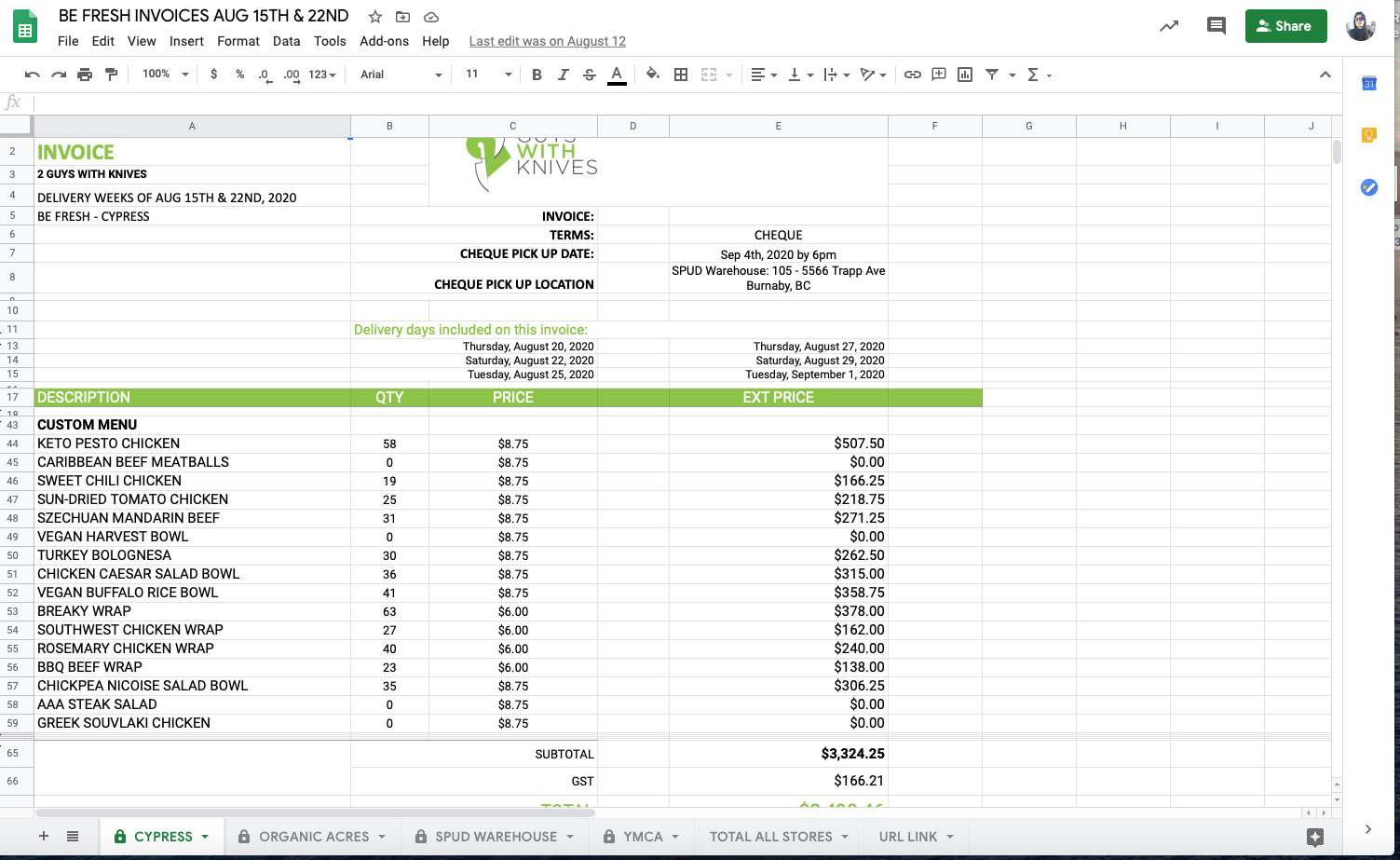
Billing Procedures #
After all invoices are prepared, you just have to send to Viktoria & Jihong as mentioned in previous step. They will send the cheque through mail. Here it is the example: