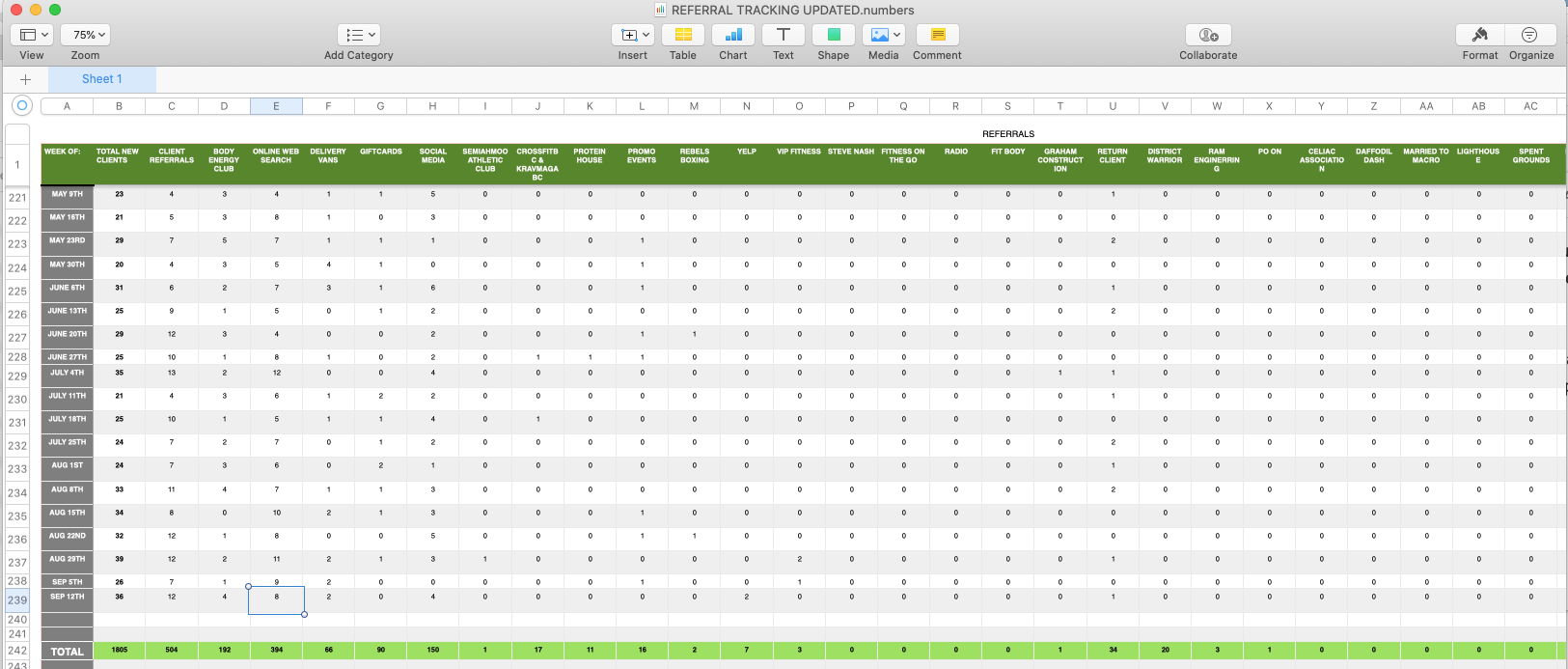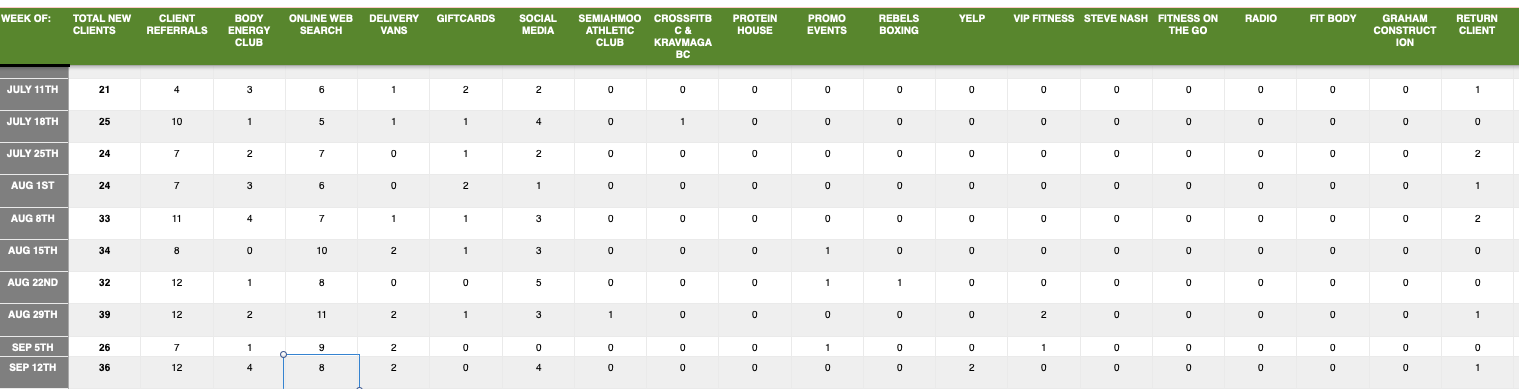Detailed Modification Sheet #
This document is essential for the administrative team and production team since, on Friday, it will be this document that translates all the orders for each item and the modifications for each one, including the special customers’ orders.
You’ll be able to find this sheet on “Google Drive” in the current week we are working on.
The steps to find it are, for example:
Google Drive -> Sales -> September -> Sep 5th -> Menu Info -> Detailed Mod Sheet.
Following are 2 examples of the Detail Modification. 🙂
The first example is how it looks like at the beginning of the week:
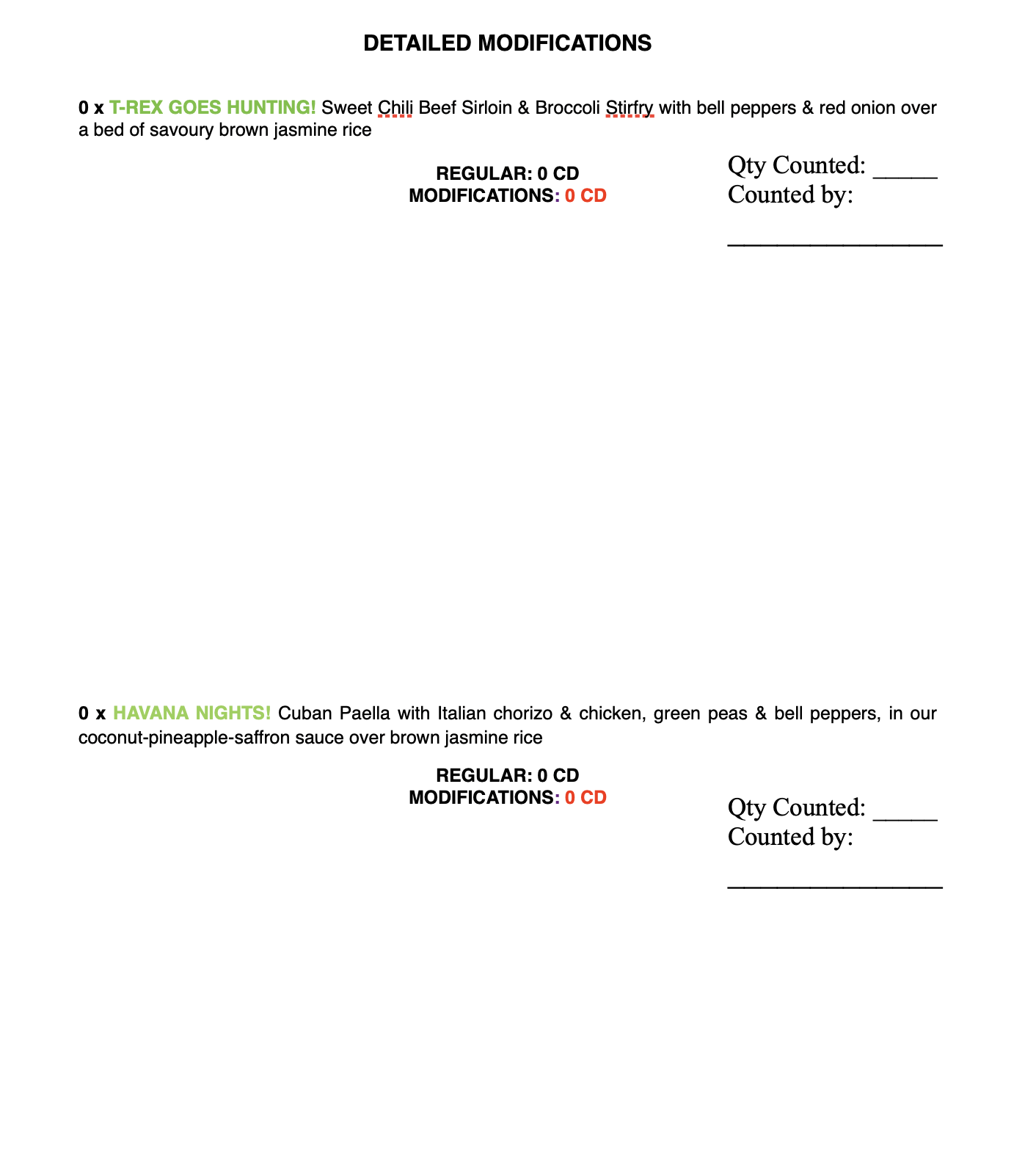
The second example is the Detail Modification Sheet ready for the production team on Friday:
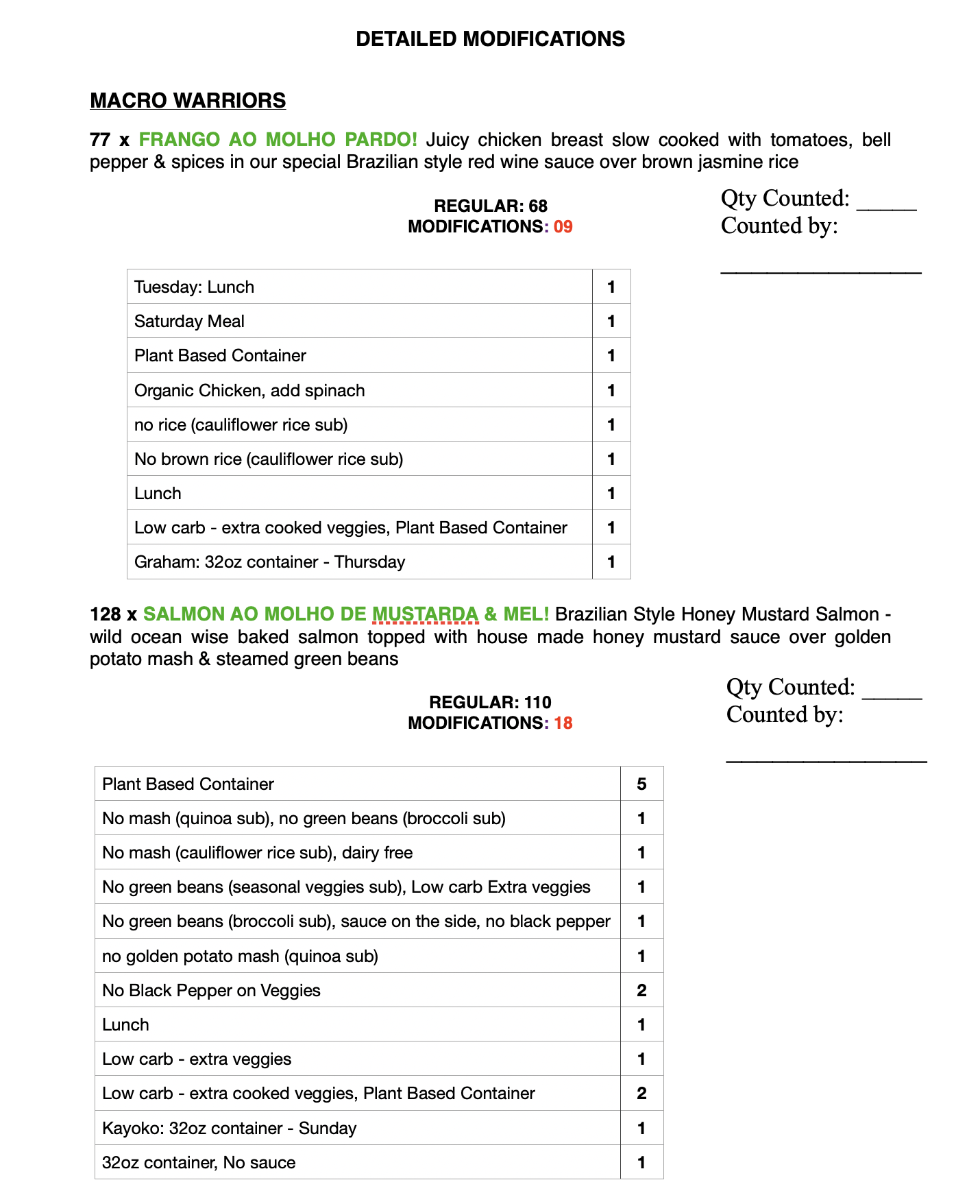
Modification Label Flow #
In fact, we have two types of modification labels: one that we do ourselves manually when we receive the special clients’ menus.
For this one, you can check the template in google drive: OPERATIONS – ADMINISTRATIVE – ADMIN TEMPLATES – MAILING LABELS – Custom Menu Items. So you open, add the mailing labels with modifications for the special client to be printed and give them to the production team on Fridays morning.
Here is the example:
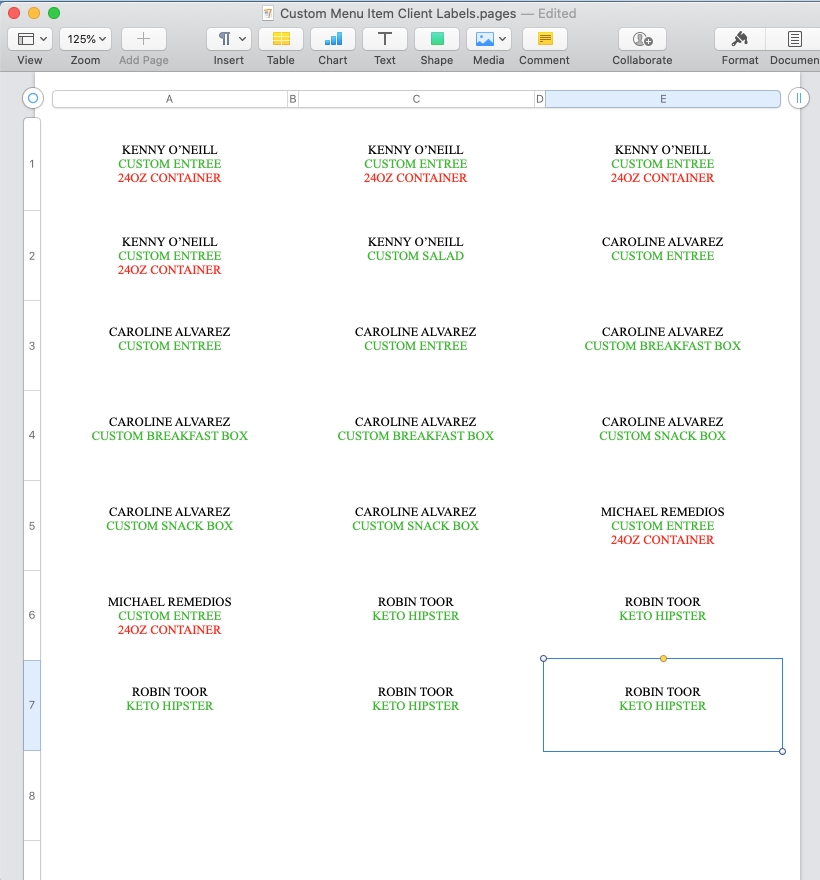
The second modification label is related to what the website itself generates the modifications, and we have to save them as .csv files and use an online system called “labels Avery,” it automatically generates the mailing labels that we will use for the entrees, breakfasts, boxes, salads, macros and wraps.
We have to adapt the colours: Client’s name – on Black; Dish’s Name – on Green & Dish’s modification – on Red. Also, adapting the margins and size.
New Client Materials #
We work with two types of materials for new clients.
The first one is a file that includes the name, email, phone and who referred them.
This list will help us as a reference for referrals and follow-up with new customers of the week and when preparing and organizing the new clients for the Order Report.
Thus, the bagging team will be able to put the postcard in the bag of new clients.
This list is on “Google Drive,” and you’ll find it in the sales of the week that you’re looking for.
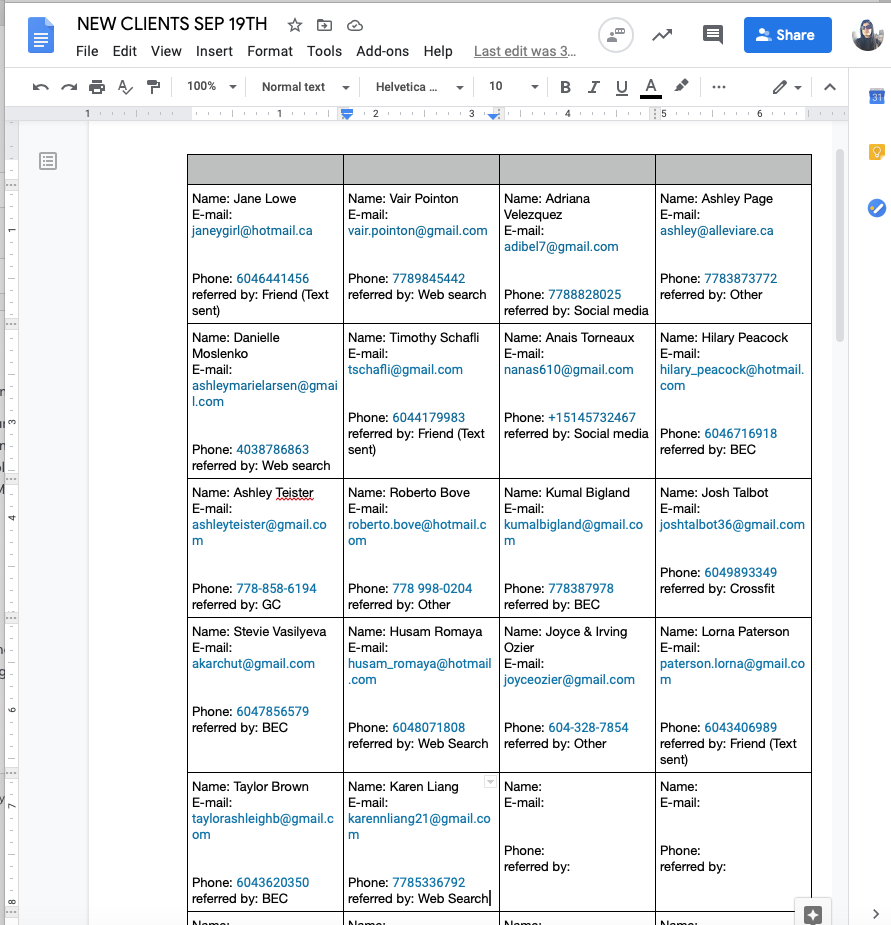
The second material is a postcard for new clients that we will add a peanut butter ball as a welcome card.
We should only be aware here if the new customer has any allergies to chocolate and nuts, so they will not receive this peanut butter ball. Here is an example of a postcard:
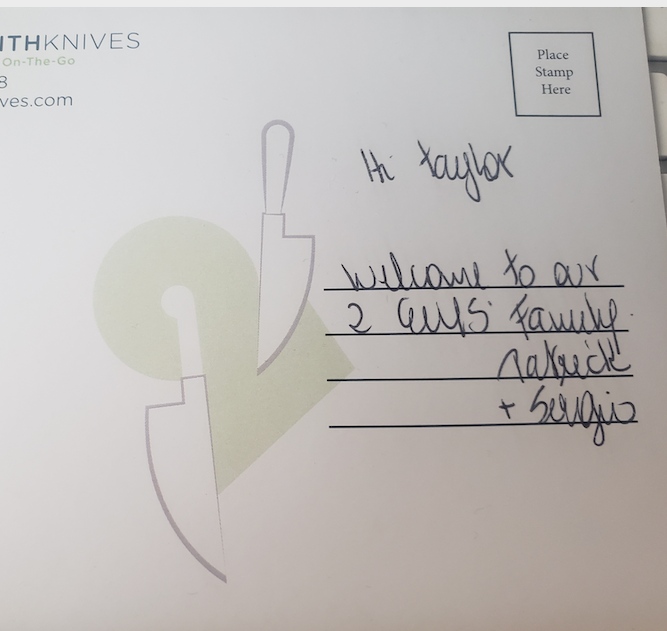
Referral Tracking Documents #
Referral Tracking has the purpose of knowing which is our best source of referrals and improving those in which we do not have so many referrals.
This data is also crucial for the Marketing team, which, based on this data, can also improve its reach.
On Fridays, we have to add the referrals for new clients for the week.
So to find the file, we follow the example above:
Google Drive -> Sales -> Sales Tracking -> Referral -> Referral Tracking.
When opening the file, add the week that you are working in, and put the numbers for total referrals, as you can see in the following example: