How to place recurring clients orders #
We have a recurring order program where we place the client’s orders for them each week within their volume and dietary preference parameters. This is done so they don’t need to go online every week to order. To be part of this program, the client can request it, or if you identify that this is one of their needs during a chat, you can always offer and explain how it works. The key is that we always want to make the experience as seamless and convenient for them as possible
It is important to ask these clients if they have any allergies or dietary preferences, and the number of items they want to purchase each week. They are also welcome to change this information at anytime that they wish.
At any point if they wish to pause or discontinue the recurring order program, we need to be notified one week in advance.
We have a specific folder with a file containing all the clients that are part of this program, complete with their specifications and detailed requests. Every Monday and/or Tuesday, we place their orders and process their payments for the following week.
To locate this folder, navigate to Google Drive -> Sales -> Week Sales -> Client Support -> Weekly Recurring Orders.
Below is an example of the file you’ll find:
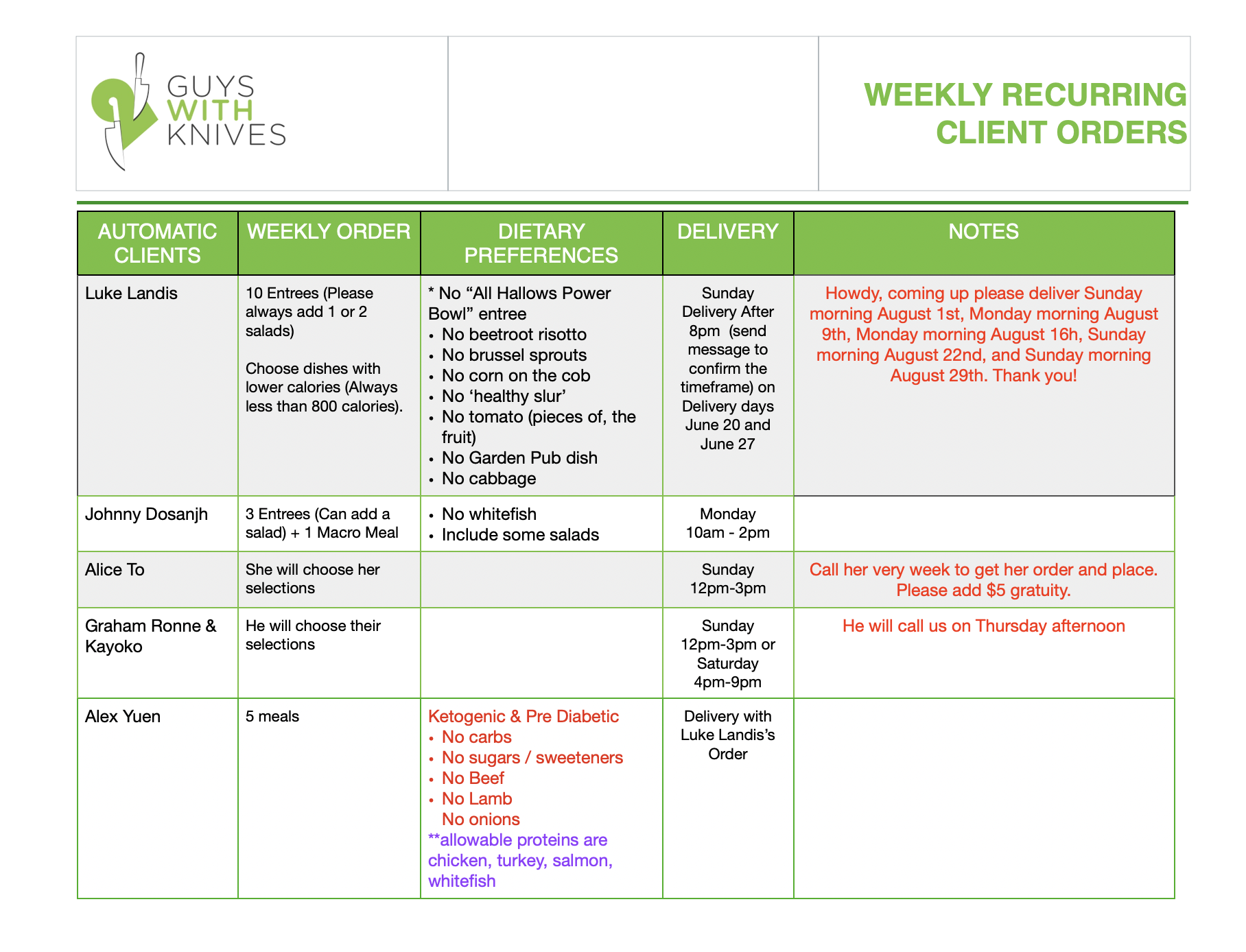
Note, that we have all the information for the clients that we need to place their orders.
Once you’re ready, the last step is to go to the website and place the orders. 🙂
In this video, you can see step by step how you to do it:




