What it is #
The ‘Order Reminder’ email marketing’s main objective is, as the name states, to act as a friendly reminder to our customers that they can place their weekly order until the end of the next day (Thursday).
It is usually scheduled to be sent on Wednesdays, 10:30 am.
This email blast goes to all clients in our database, except the ones that have already placed an order for the current week. You’ll see how to organize the mailing list in the ‘MailChimp’ topic.
*scheduling the order reminder with mailchimp….
Structure #
The size of the email blast is 800 px wide and the height is free.
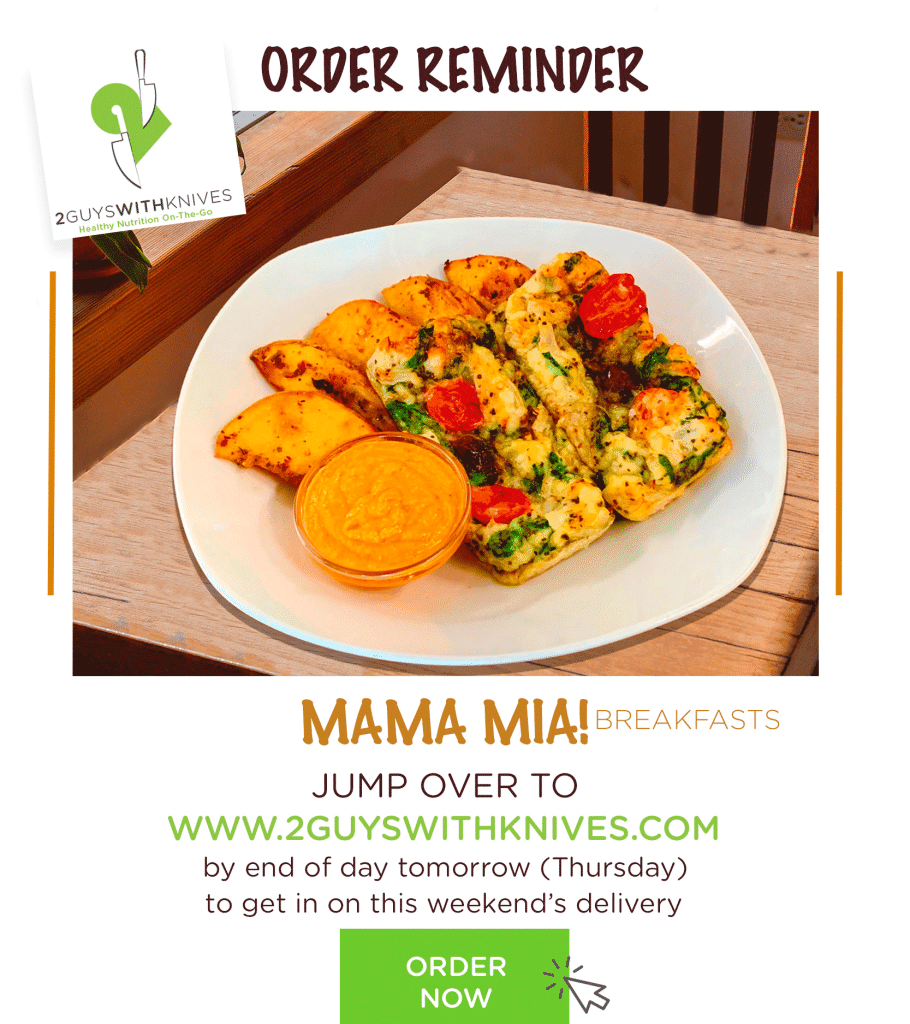
The ‘Order Reminder’ structure is simpler than the ‘Menu Monday’ one. It should contain:
- At least 8 varied dish options of the menu
- Patrick and Sergio’s photo. Choose a photo that matches with the Wednesday weather and shows smiles, fun, good vibes. That’s our jam. 🙂
- A friendly reminder + big ‘Order Now’ button
- Optional: a footer featuring a promotion, a collab or highlight of a product category
To facilitate, you can pick any of the past ‘Order Reminder’ blasts, save it as a new document and use the ready structure. You can find the files (jpg. psd.) on your Google Drive > Marketing > Email Blasts> New Order Reminder
TIP: Choose best sellers or new meals to compose your beautiful order reminder. And also, select
the most beautiful & appealing photos for drool appeal and call to action ordering 🙂




