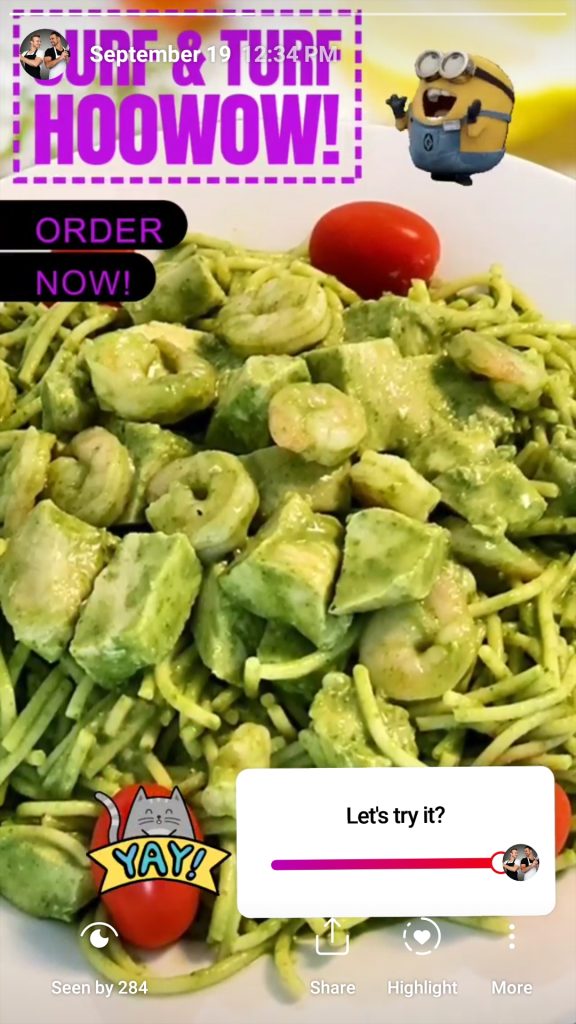Table of Contents
Creating a story #
Stories is a quick, funny and casual way to get more engagement on Instagram.
To create a Story, you can use one or more images, or a 15-sec video. Usually, the video attracts more attention than an image, with 1080 x 1920 px size.
For best engagement, use Instagram resources like GIFs, polls, questions, countdown, etc. So the best option to post a Story is skipping Skedsocial or other tools and using Instagram directly.
- Send the photo or video you want to post in Stories to your mobile device.
- On Instagram, click on the 2 Guys with Knives avatar.
- Select the photo or video from your mobile gallery.
- Play and test the effects, text and stickers you want to use to highlight your Story.
- Click on the button ‘Sent to’, then in ‘Share’ your Story.
Enjoy!