Table of Contents
Creating a promo code #
For the client to enjoy the offer on his/her first order, it will be necessary that you create a promo code. To create a promo code, login with the admin account on the website, and access the dashboard.
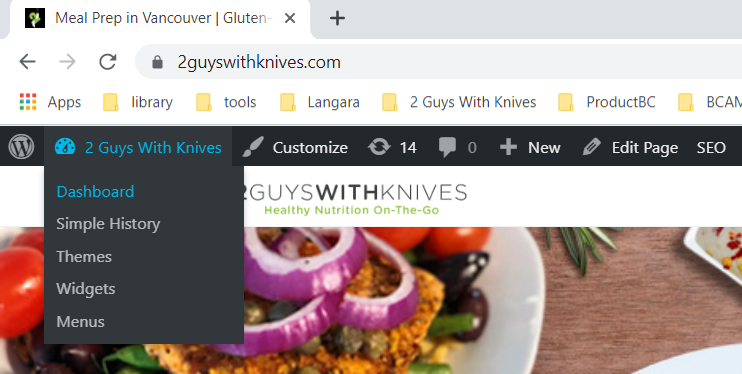
In the left menu, go to WooCommerce > Coupons, then click on the ‘Add coupon’ button on the top of the page.
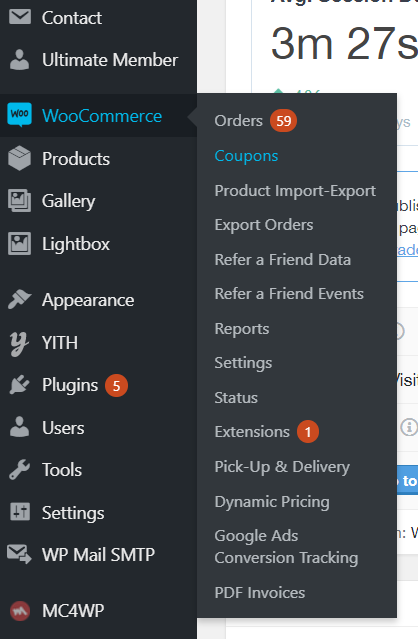
For the new promo code, on the ‘General’ tab:
- Title: create the code for the gift card. Usually, a name related to the partner, easy to memorize/use.
- Description: a brief description of what this is gift card is for
- Discount type: you can choose ‘Percentage discount’, a ‘Fixed cart discount’ or a ‘Fixed product discount’
- Cupon amount: the percentage or amount of the discount
- For new user only (green background): check this box
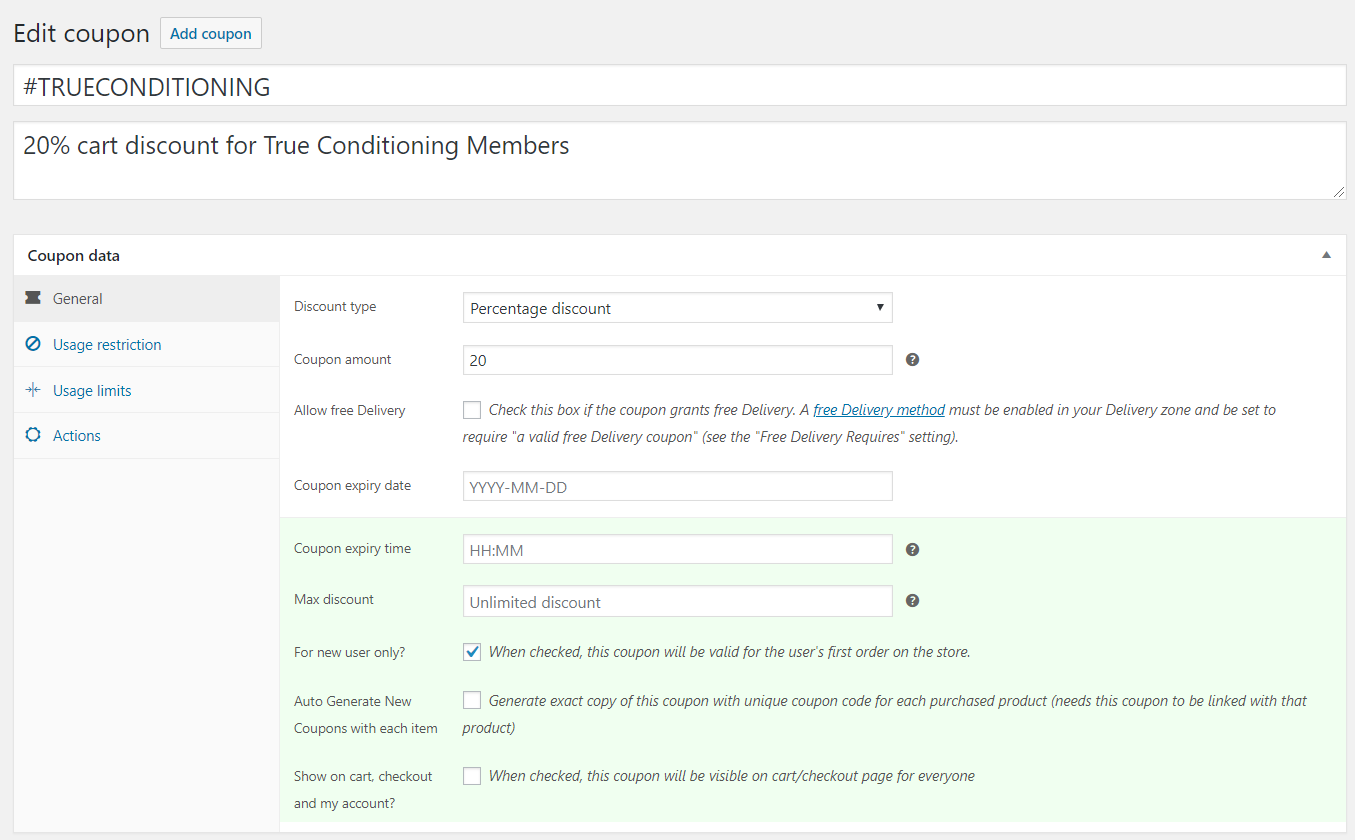
On the ‘Usage restriction’ tab:
- Exclude products: start typing ‘Cooler’, then select the option ‘Cooler Bag & Ice Deposit…’
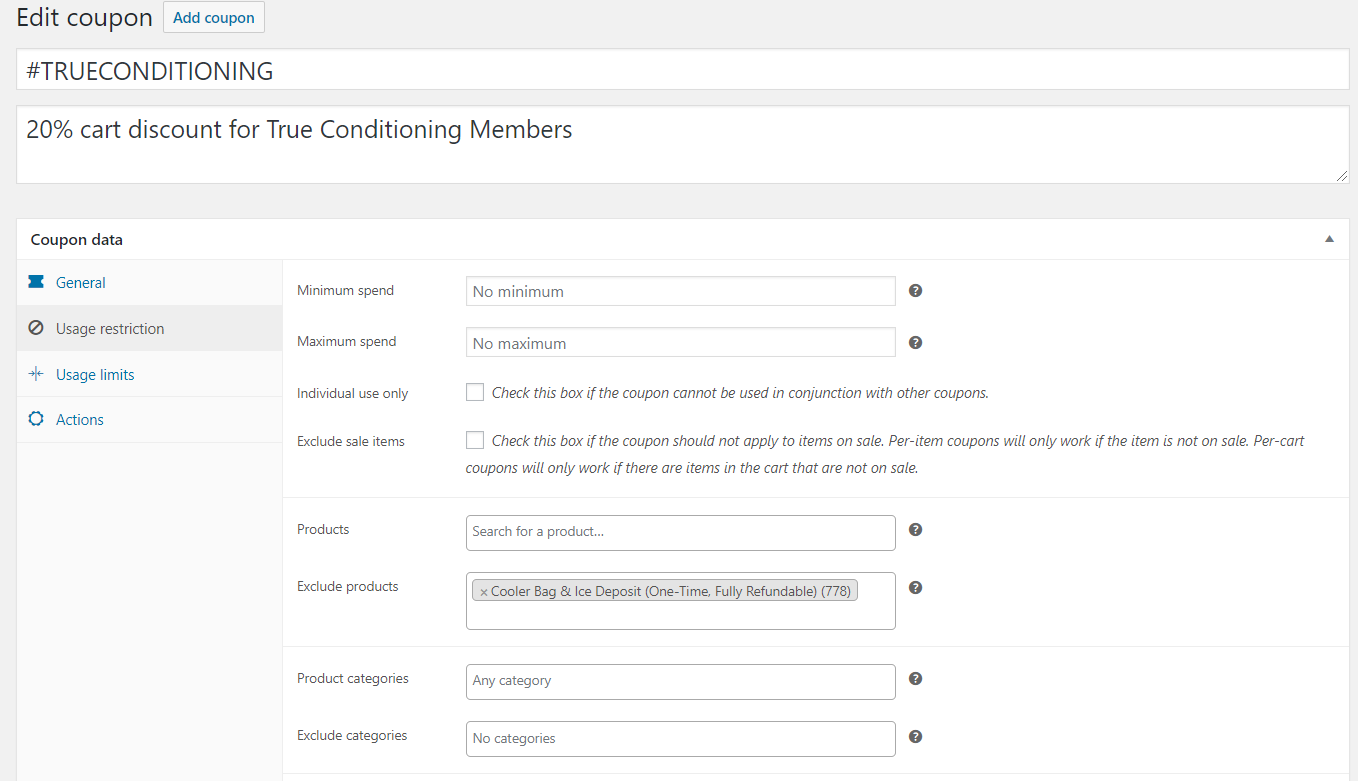
Finally, on the ‘Usage limits’ tab:
- Usage limit per user: 1
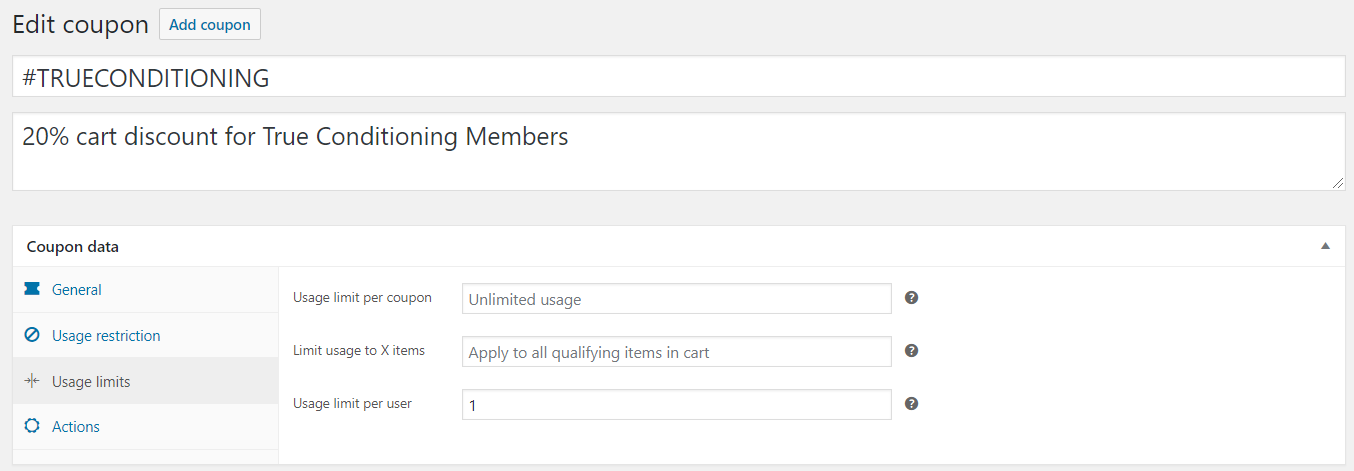
Click on the blue ‘Publish’ button on the right of the page. Done!




