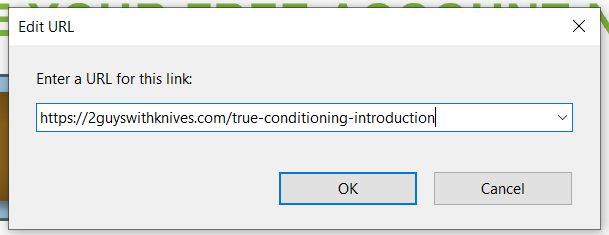Guidelines #
E-mail marketing is another great way to help the partner spread the word of our collaboration.
The e-mail marketing should highlight the partnership, use an appetizing photo, show the special offer and have a clickable button, with a link to the partner page on our website.
The PDF should be sent to the partner as a PDF so it can easily be implemented.

CREATING A CLICKABLE BUTTON
To make the clickable button, after saving it as PDF, open the e-mail marketing on Adobe Acrobat DC. Select the button, and click on it with the right side of the mouse, and choose ‘Create Link’
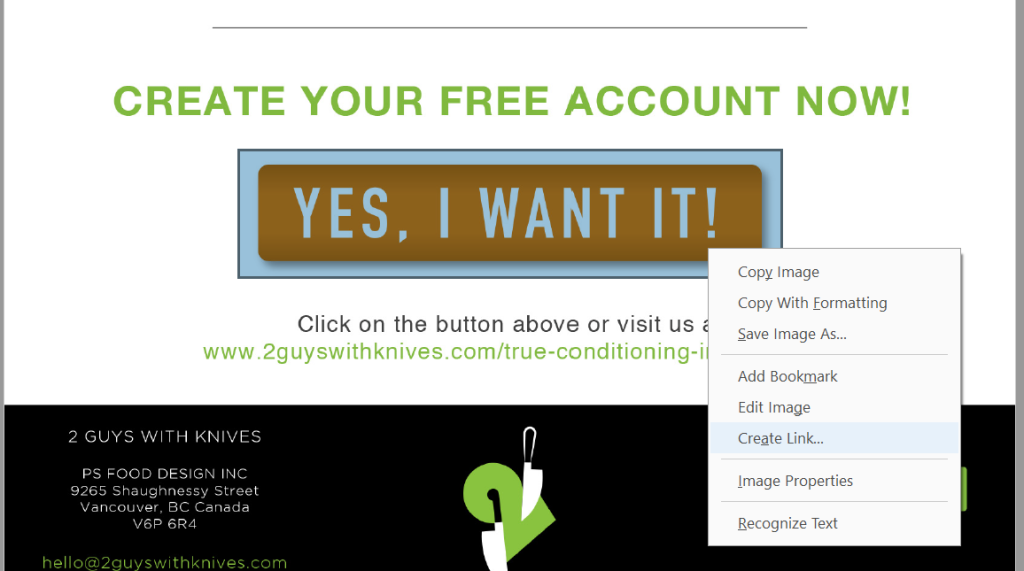
For Link Type, choose ‘Invisible Rectangle’, and for Link Action, ‘Open a web page’. Then click ‘Next’.
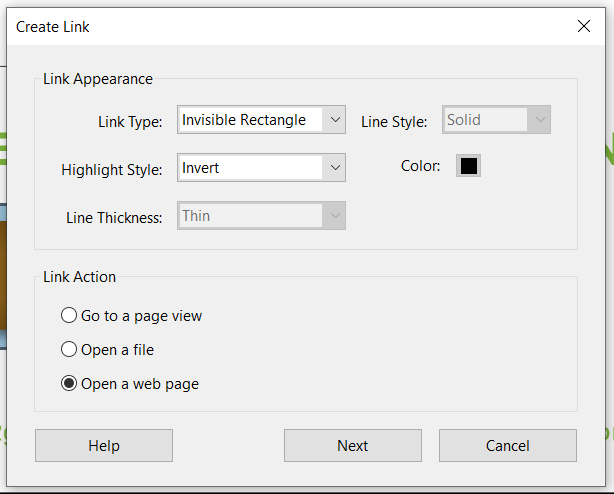
Type (or copy from the website) the direct link to the partner’s introduction page, and click OK. Save the PDF.