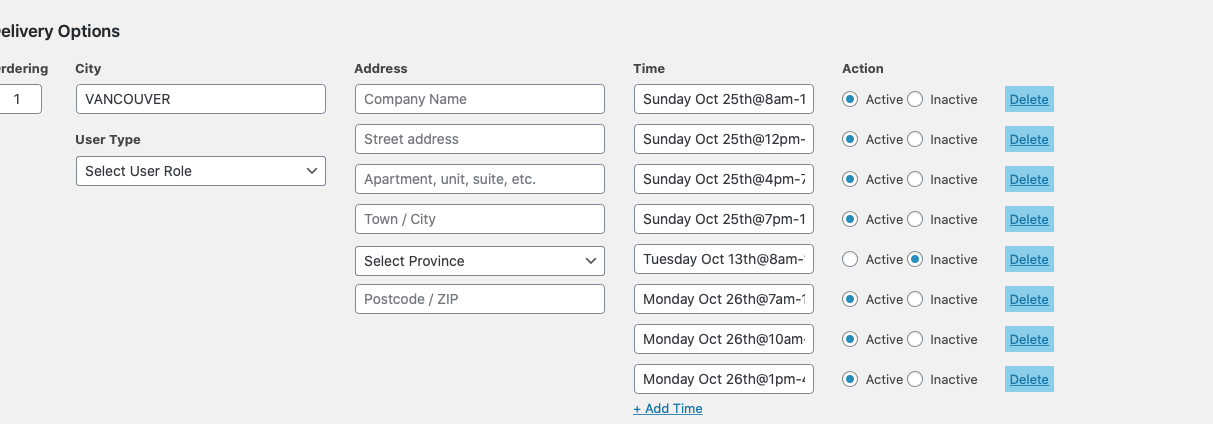Day/Timeframe overview #
The Delivery Days & Timeframes check only necessary from Thursday morning until night. This monitoring should be done only for the Vancouver area on Sundays from 8 am-12 pm, and on Mondays from 7 am-10 am & 10 am -1 pm.
You have to go to the website at WooCommerce -> Export Orders -> Delivery Report.
So please put the date range of the week we are and press export to Open the file and check how many clients we have in Vancouver for the days and timeframes that will be monitored.
Available volume for each timeframe/area #
For the area to be monitored, we work with the following number of clients:
Vancouver Sunday 8 am-12pm: 40 deliveries
Vancouver Monday 7 am-10am: 15 deliveries
Vancouver Monday 10 am-1pm: 20 deliveries
Disabling a timeframe #
To disabled the timeframe is very easy and fast. First you have to go to the website on the left click on “Popup Builder”, then move the button to the right side activating the popup.
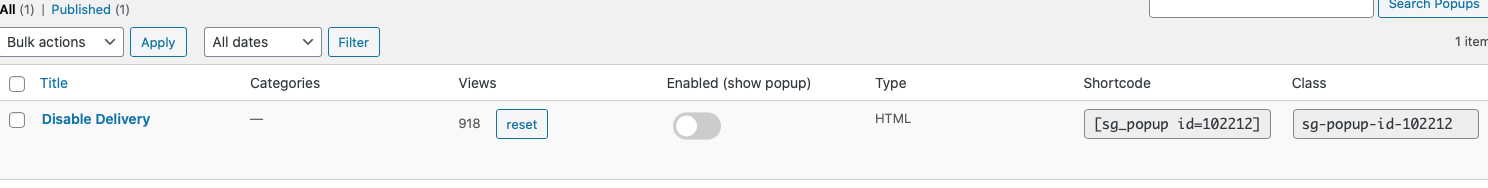
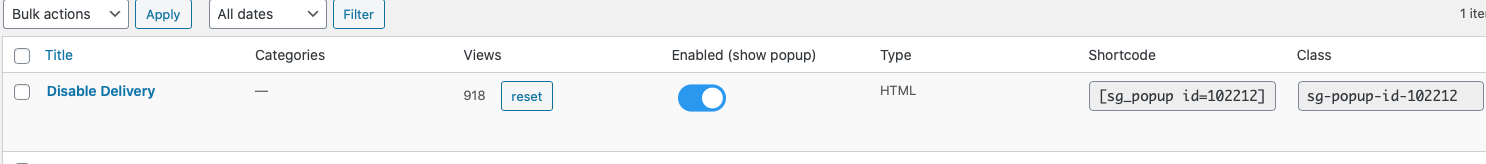
Then, go to WooCommerce – “Pick-Up & Delivery” – then select the timeframe to disable and update at the bottom of the page.